Enable your customers to share your web or product pages with their WhatsApp contacts, driving automatic promotion of your products and services while boosting user engagement and generating buzz.
Enable Share Feature
To enable Share chat feature check/tick the enable share feature in “Click to Chat” –>“Other settings” and scroll to –> “Enable Share Feature”
With this feature, the website visitor can share the web page URL or any blog post to their contacts.
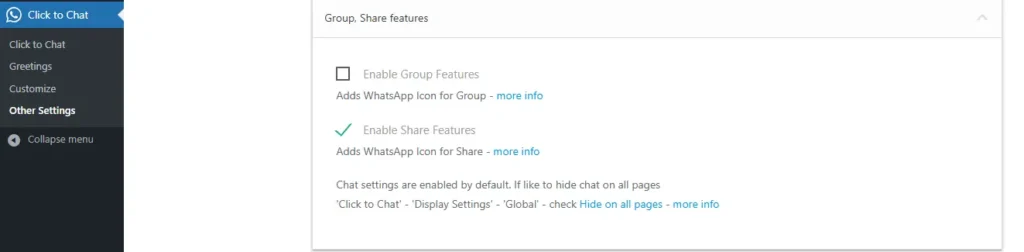
Once the Share Chat feature is enabled, the “Share” option will appear below the “Click to Chat” menu. From there, you can access and modify the Share Settings as needed.
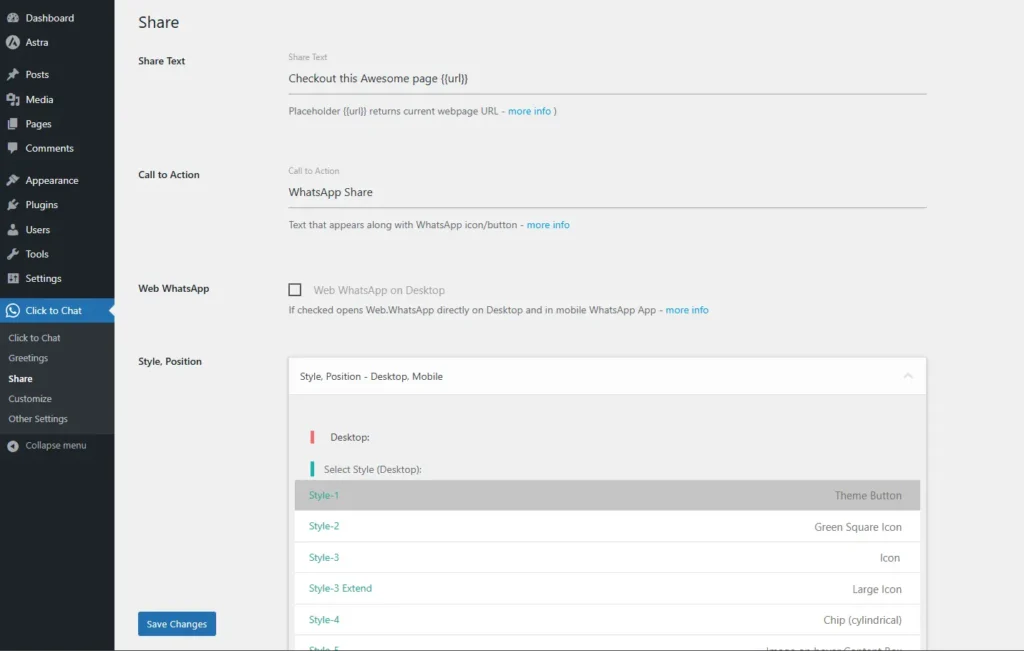
Here, you can customize the share text, call-to-action, and choose styles (WhatsApp button/image) based on the device. Additionally, you can position the style at a fixed location on the screen and hide/show the icon or styles as needed.