A simple WhatsApp Icon
Style 2 offers a straightforward WhatsApp green square icon that adds a clean and professional look to your website.
To Apply Style 2
Navigate to Click to Chat – Style, Position, Select Style 2, and click Save.
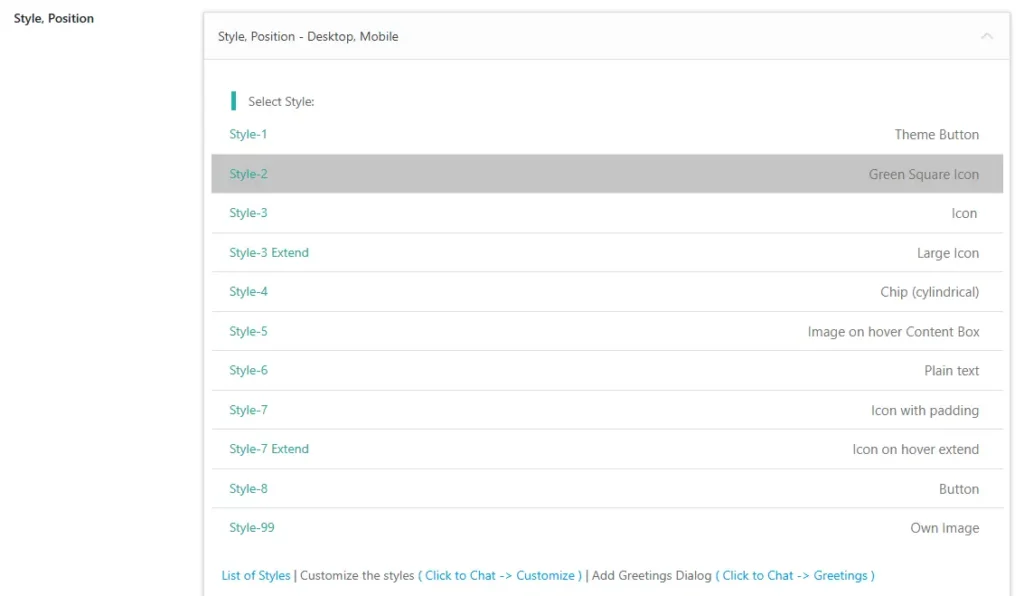
Customization
Then navigate to “Click to Chat “-> “Customize” – “Style-2” to personalize the widget’s appearance.
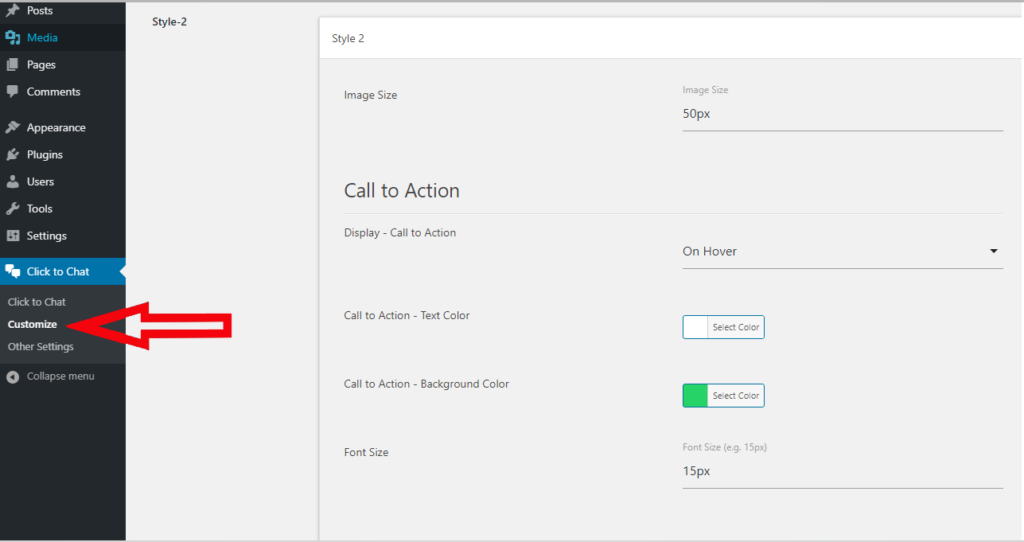
Key Features
- Customizable Image Size: Adjust the image size to fit your preferred dimensions.
- Call to Action Options: Display the Call to Action stick (CTA) on
- hover,
- show it permanently,
- If the CTA is hidden and the cursor hovers over the icon, the CTA title appears as usual, rather than following the plugin settings.
- CTA Customization: Change the CTA text color, background color, and even the font of the CTA text to match your website’s design.
Style 2 is perfect for users who want a simple WhatsApp icon with flexible CTA options, ideal for businesses seeking a professional, engaging design.