A Cylindrical Flexible WhatsApp Icon
Style 4 offers a highly customizable WhatsApp button, allowing you to adjust text, image placement, and button appearance for a tailored look.
WhatsApp us
To Apply Style 4
Navigate to Click to Chat – Style, Position, Select Style 4, and click Save.
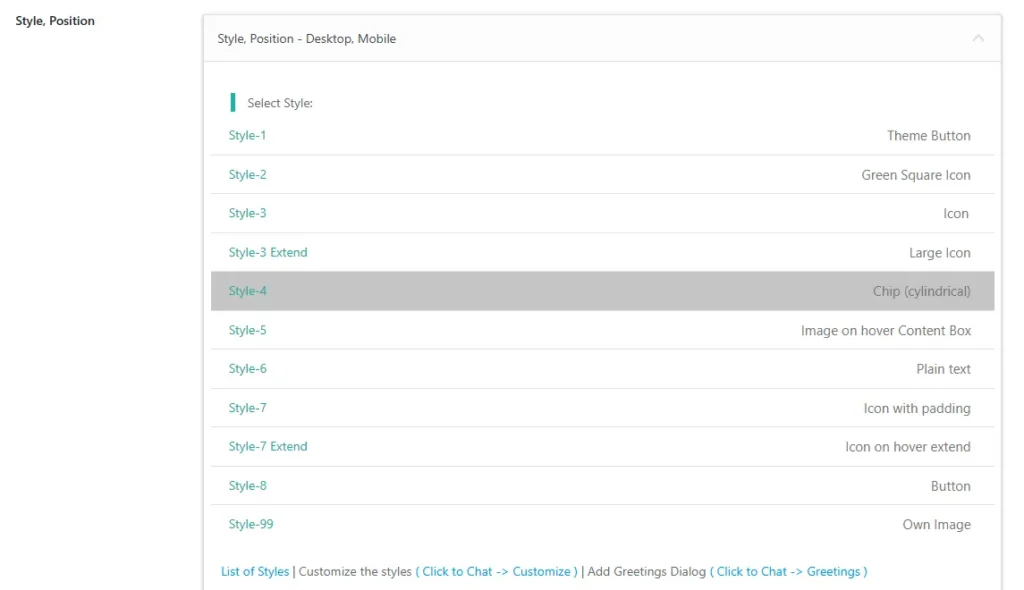
Customization
Then navigate to “Click to Chat “-> “Customize” – “Style-4” to personalize the widget’s appearance.
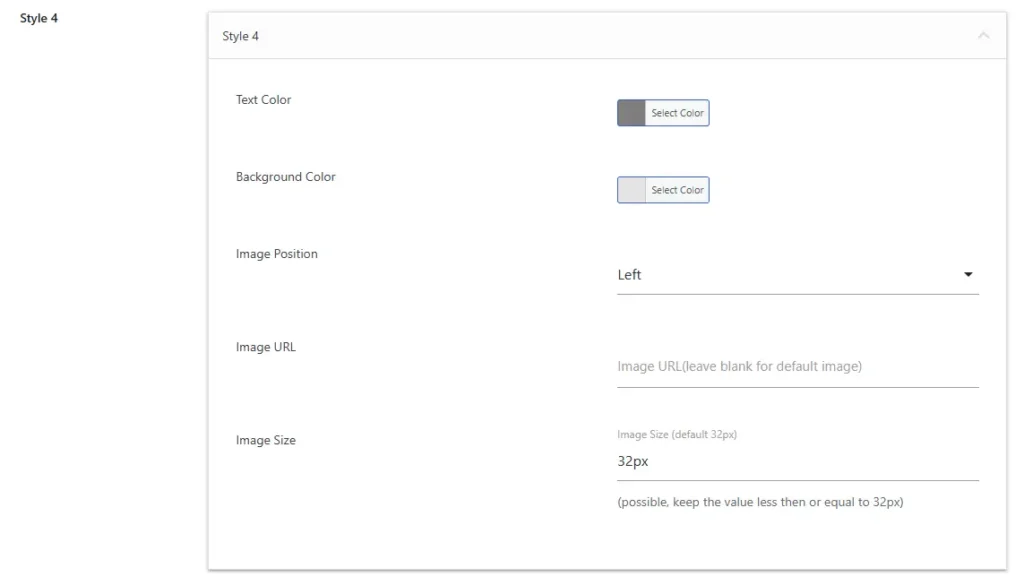
Key Features
- Text Color Customization: Modify the text color to match your site’s branding.
- Background Color: Set a custom background color for the button.
- Image Position: Control the image placement—right or left of the text.
- Custom Image URL: Upload a custom image URL for the button.
- Image Size: Resize the image to suit your website layout.
Style 4 provides full flexibility with image placement and customization, perfect for users who want a tailored WhatsApp button with precise control over its appearance.