A Textual Button
Style 6 offers a clean and minimalist text link for WhatsApp, providing simple customization for text appearance. Ideal for users who prefer a subtle, text-based approach.
To Apply Style 6
Navigate to Click to Chat – Style, Position, Select Style 6, and click Save.
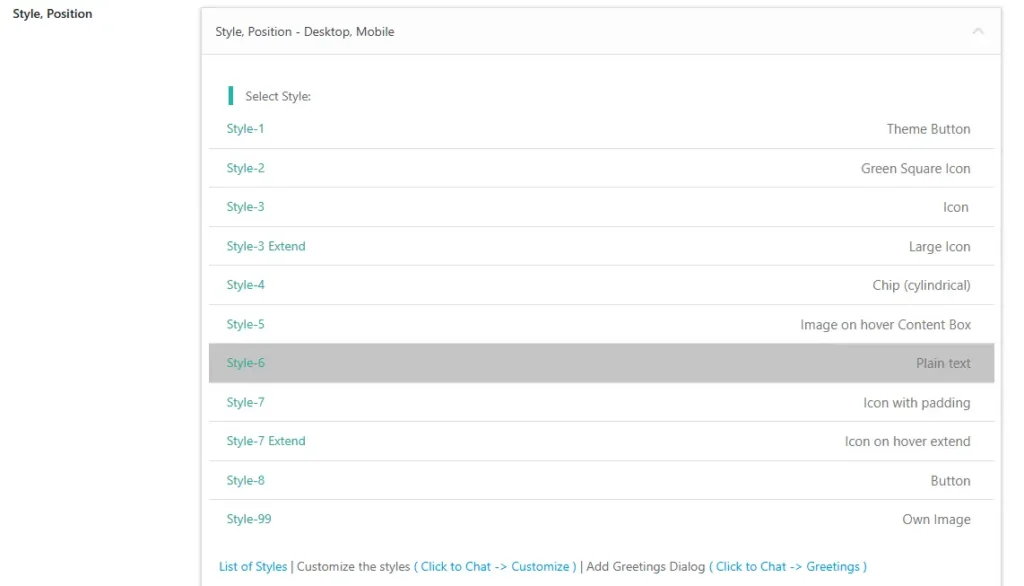
Customization
Then navigate to “Click to Chat “-> “Customize” – “Style-6” to personalize the widget’s appearance.
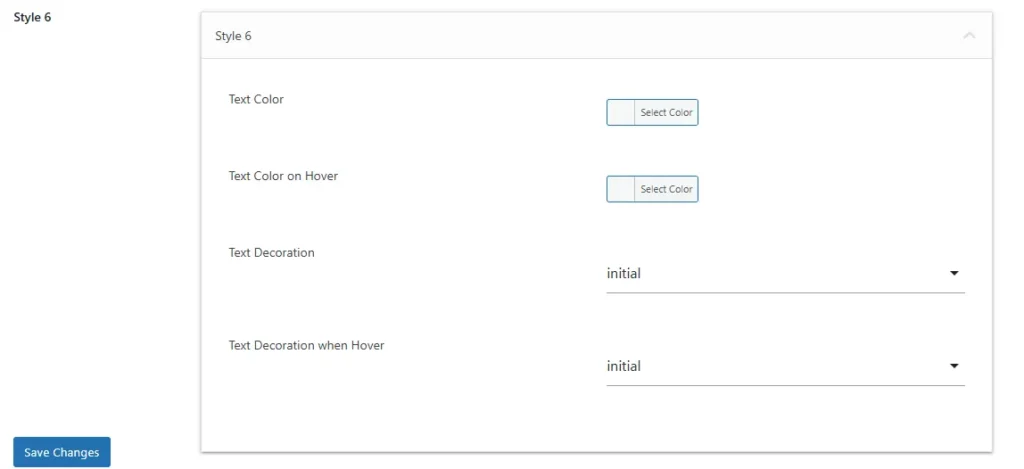
Key Features
- Text Color Customization: Adjust the text color for both normal and hover states.
- Text Decoration: Choose text decorations like underlines or strikethroughs.
- Hover Effects: Apply different text decorations and color when hovered over.
Style 6 provides a minimalistic, text-based link for WhatsApp with customizable text color and decoration, perfect for users looking for a simple and professional design.