We can add a custom Call-to-Action (CTA) specifically for WooCommerce single product pages.
A Call-to-Action is the text displayed next to or on the WhatsApp icon/button. It encourages visitors to engage in a conversation.
Supported Dynamic Variables
Use the following variables to personalize the CTA with product-specific information:
| Variable | Description |
|---|---|
{product} | Inserts the product name |
{price} | Displays the current price without formatting |
{{price}} | Displays the price with currency formatting (symbol, decimal & thousand separator) |
{regular_price} | Shows the original price (if any) |
{sku} | Displays the product SKU |
These variables automatically pull the product details the customer is currently viewing, making the CTA more relevant and engaging.
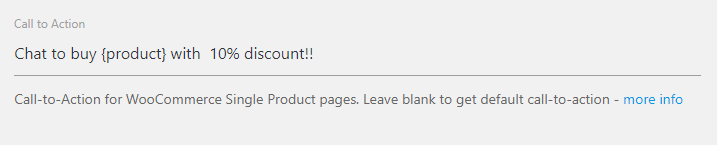
Where to Set the CTA?
- Page-level settings: Apply a specific CTA for individual product pages.
- Product settings page: Customize the CTA per product for full control.
Main Documentation: WooCommerce Single Product Pages