If the WhatsApp icon is not appearing on your website as expected, it could be due to a conflict with other plugins or your WordPress theme. In such cases, adjusting the Chat Load Hook can often resolve the issue.
How to Change the Chat Load Hook
- From your WordPress dashboard, navigate to: Click to Chat → Other Settings – Debug, Troubleshoot – Chat Load Hook.
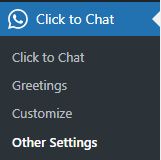
- By default, this is set to
wp_footer. If the chat icon does not load properly, try changing the hook to one of the following alternatives:wp_headget_footer
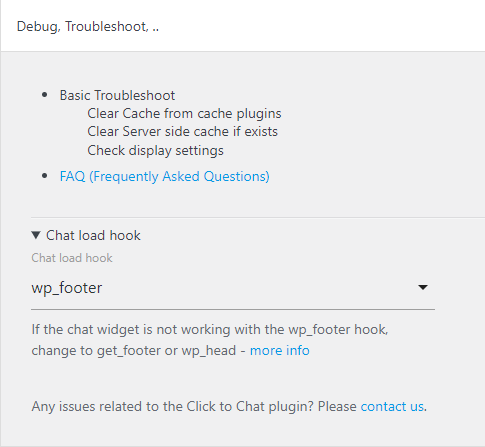
Switching the hook determines when and where the chat widget is loaded on your site. Adjusting this setting can help resolve certain display or functionality issues caused by theme or plugin conflicts.
Troubleshooting Note
Modifying the chat load hook is a quick and effective way to resolve display issues caused by theme or plugin conflicts. If you continue to face issues after trying different hooks, consider checking your browser console for errors or temporarily disabling other plugins to identify the source of the conflict.
For any queries or having issue, Feel free to contact us: Click to Chat Support