The Click to Chat plugin provides an option to automatically delete all plugin settings upon uninstallation. This is helpful when you want a clean removal of the plugin without retaining any previously saved data.
Navigate to Click to Chat → Other Settings – Advanced Settings – Debug, Troubleshoot – Delete Settings
Enable the option:
“Delete this plugin settings when uninstalls”
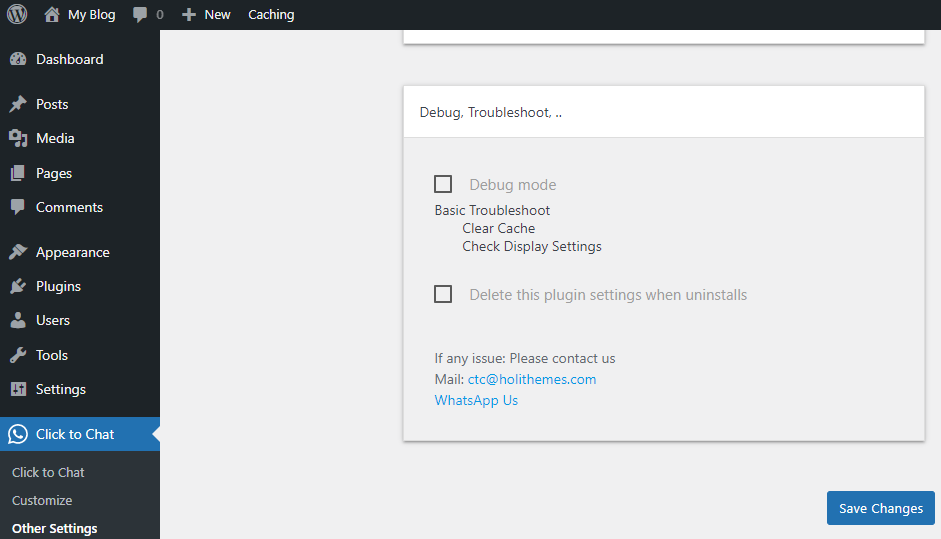
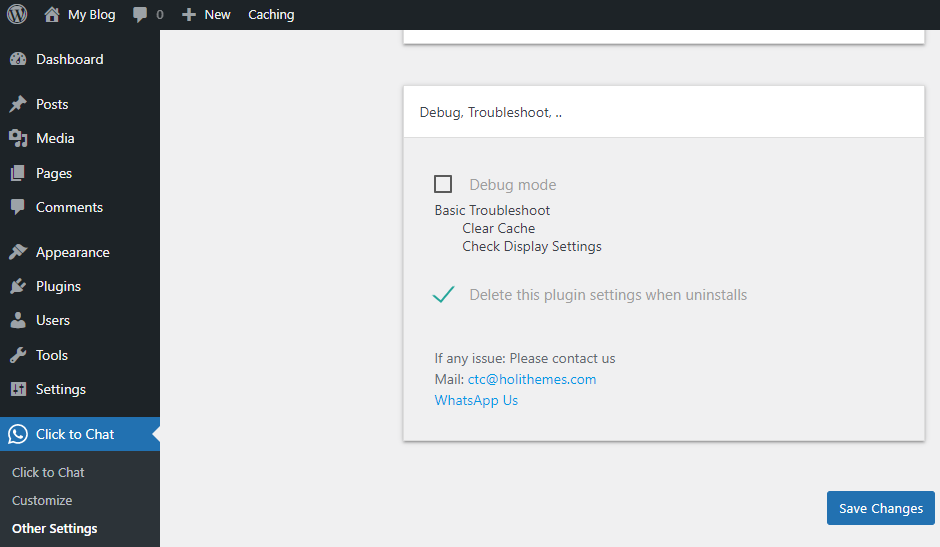
Behavior
- If the option is checked: All plugin settings will be permanently deleted when the plugin is uninstalled or deleted from the website.
- If the option is unchecked: Previously saved plugin settings will be retained, and automatically restored if you reinstall the plugin.
Note:
This feature is especially useful during debugging or when migrating to a fresh setup, ensuring no old configurations remain.