By default, the Firefox mobile browser does not open links directly in native apps like WhatsApp, Twitter, Instagram, and others. This happens because the browser is set to not open links in apps by default.
To enable Firefox to automatically open links in these native apps, follow these steps:
- Open Firefox on our mobile device.
- Go to Settings: Tap the menu icon (three horizontal lines) in the bottom right corner, then select Settings.
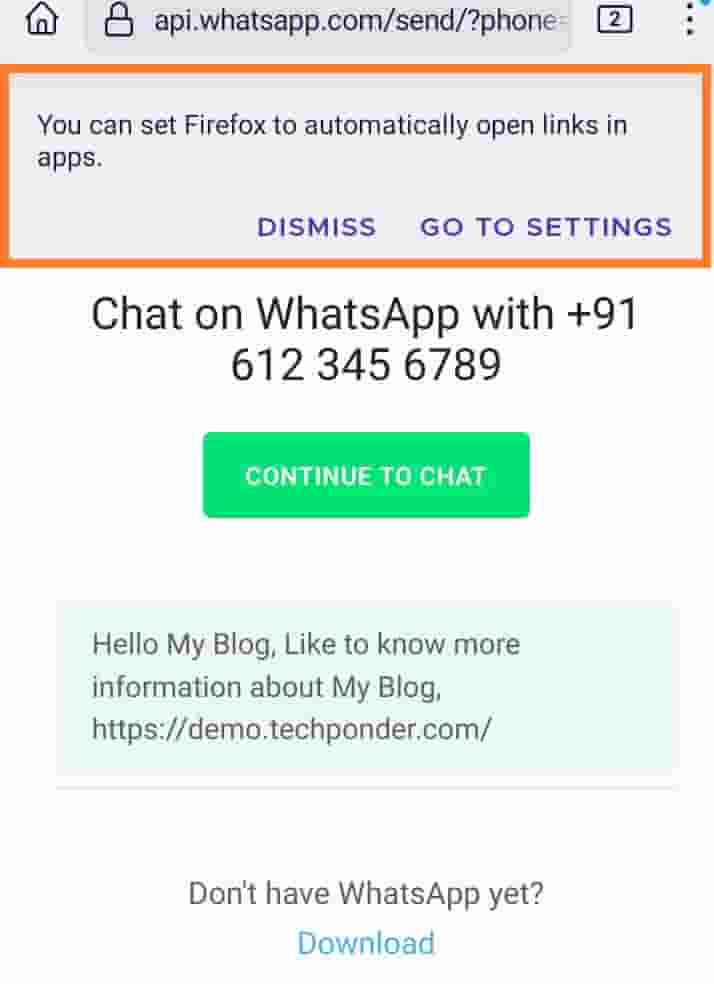
- Find Site Permissions: Scroll down to the Site Permissions section.
- Enable Open Links in Apps: Turn the toggle ON for the option Open links in apps.
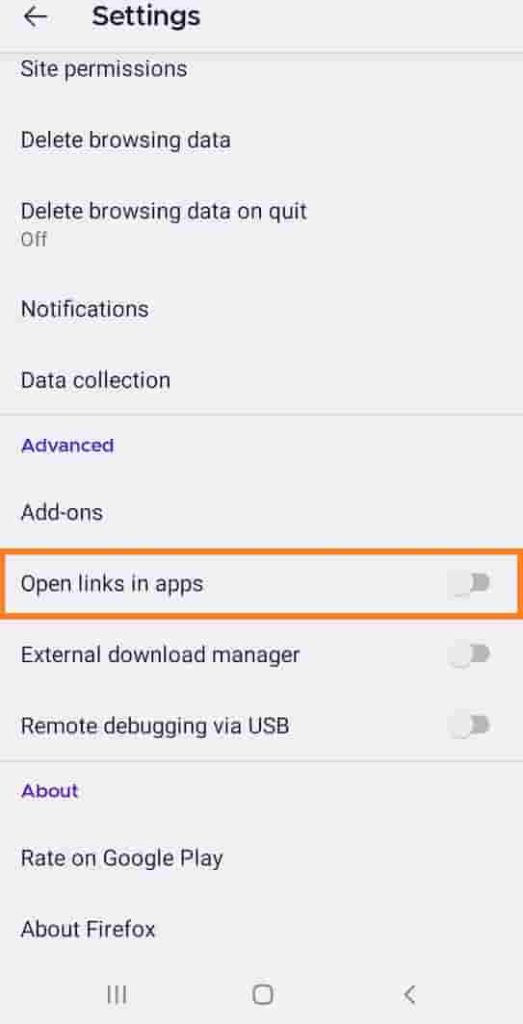
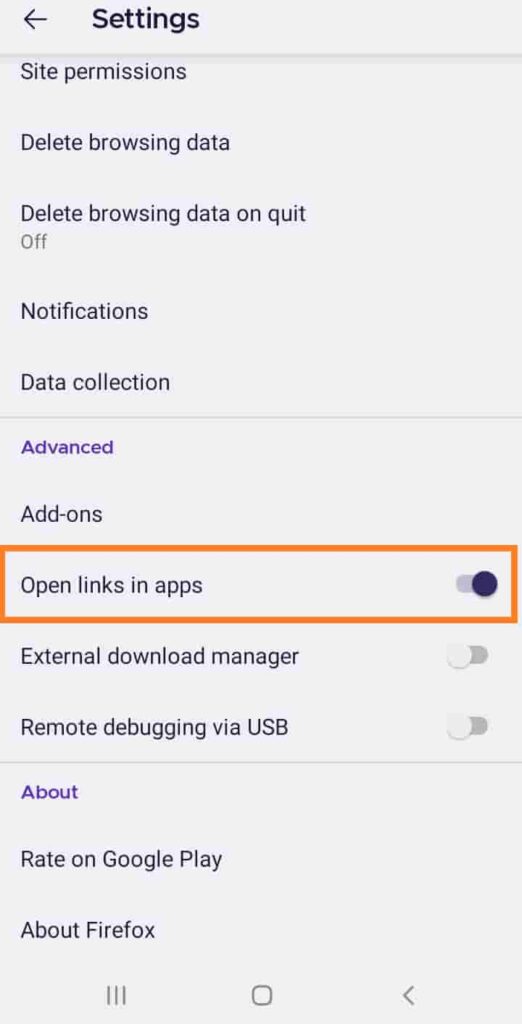
Related links:
https://support.mozilla.org/set-firefox-android-open-links-native-apps
Once this setting is enabled, any links we click that are associated with native apps will open automatically in the respective app, providing a smoother and more integrated experience.