Widget Style Gallery
Discover our collection of professionally designed widget styles. Each style offers unique aesthetics while maintaining optimal user experience.
Style 1
A customizable theme button.
Style 2
Most PopularWhatsApp icon with clear Call to Action Stick (Call to Action can show/hide/onhover
Style 3
WhatsApp icon with Call to Action (Call to Action can show/hide/onhover)

Style 3 Extends
WhatsApp icon with padding and subtle shadow for enhanced visibility. (Call to Action can show/hide/onhover)
Style 4
Chip-style cylindrical bar with text and image/icon.

Style 5
Custom image with hover-triggered content box
Style 6
Plain text with a customizable link and Text Decorations
Style 7
Icon with customizable padding and border-radius. (Call to Action can show/hide/onhover.)
Style 7 Extend
Icon with customizable padding and Call to Action, enhanced by the hover effect in Style 7 Extend for an improved design.
WhatsApp us
Style 8
Materialized button with Call to Action and icon with shadow.
Style 99
This style features an image or GIF for dynamic visual appeal, without a Call to Action.
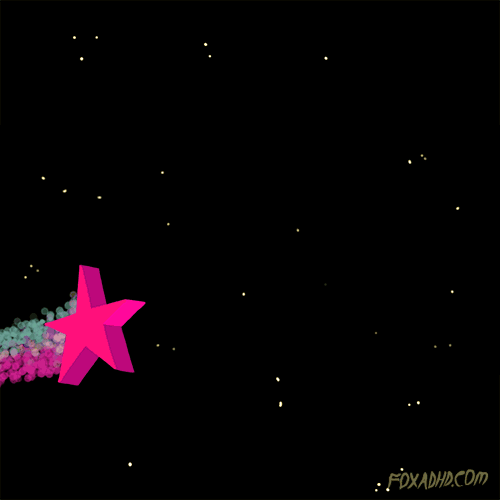
Full Customization Control
Each of our widget styles offers unique customization options, so it can seamlessly match your website’s design and branding.
Try Different Colors:
- ✓ Animation and Notification badges
- ✓ Size and positioning controls
- ✓ Custom colors and gradients ( Custom CSS )
Live Preview
Enhanced Greeting Dialogs👋🏻
Take your chat widget to the next level with interactive dialog boxes that capture leads and provide personalized experiences.
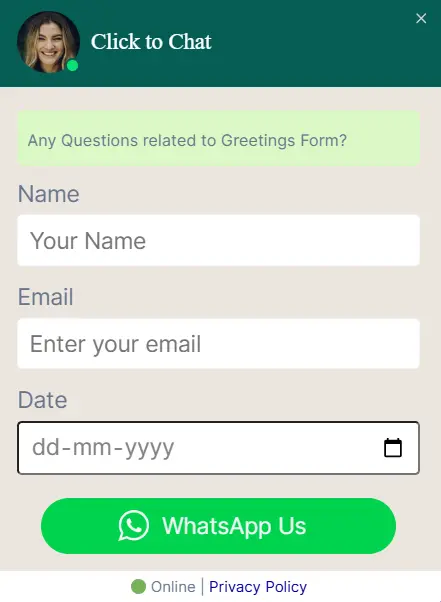
Greeting Form
Collect visitor information before starting the chat to provide better, personalized support.
- ✓ Lead capture forms
- ✓ Pre-chat information
- ✓ Personalized greetings
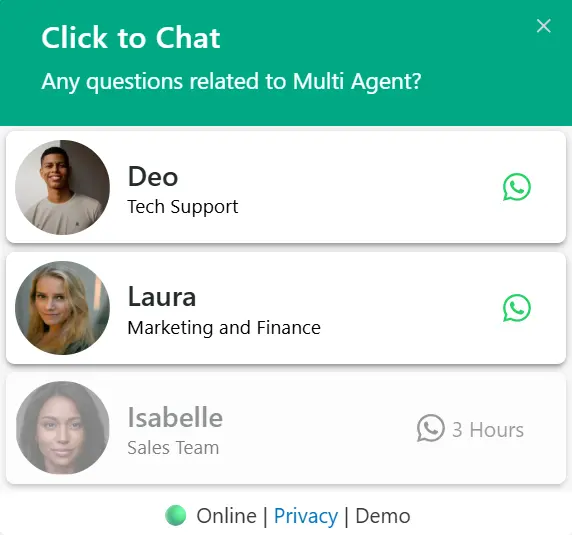
Multi-Agent Support
Route customers to the right team member based on their needs with intelligent agent selection.
- Department routing
- Agent availability status
- Smart queue management

Greetings 1
Create dialog boxes that perfectly match your brand identity with custom colors, layouts, and messaging.
- Brand-matched color schemes
- Flexible layout options
- Custom messaging and CTAs
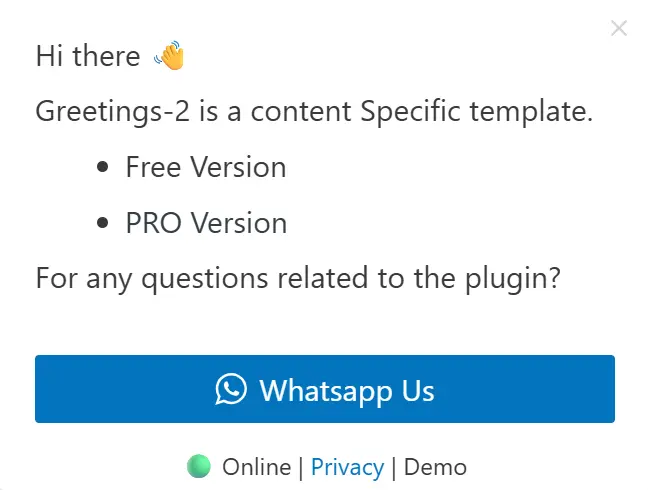
Greetings 2
Display different dialog content based on the page or section your visitors are viewing.
- Page-specific messaging
- Product-focused dialogs
- Contextual help prompts
🚀Ready to Transform Your Website?
Join 700,000+ of businesses using our Click-to-Chat widgets to increase conversions and improve customer satisfaction.