The z-index value determines the stacking order of HTML elements. Elements with a higher z-index appear above those with a lower z-index.
Navigate to: Click to Chat → Other Settings – Advanced Settings – z-index value.
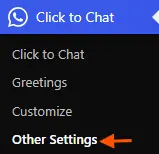
Modify: Change the z-index value for the WhatsApp icon.
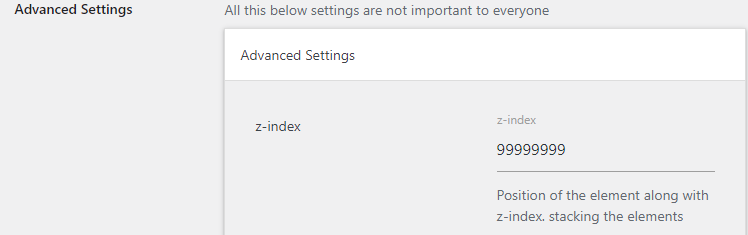
Default Z-Index Value
- The default z-index is set to 99999999.
- Important: Only use positive values for z-index. For optimal visibility, it’s recommended to use the default z-index value or any positive values to ensure proper layering and visibility.