Custom image/GIF
Style 99 allows you to use your own image or GIF for the WhatsApp button, giving you complete control over the visual elements of the button on both desktop and mobile versions.
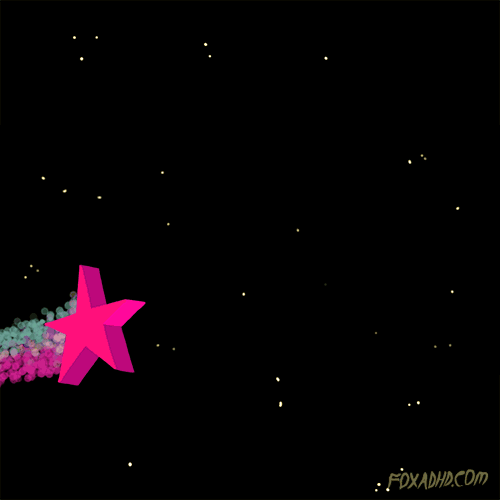
To Apply Style 99
Navigate to Click to Chat – Style, Position, Select Style 99, and click Save.
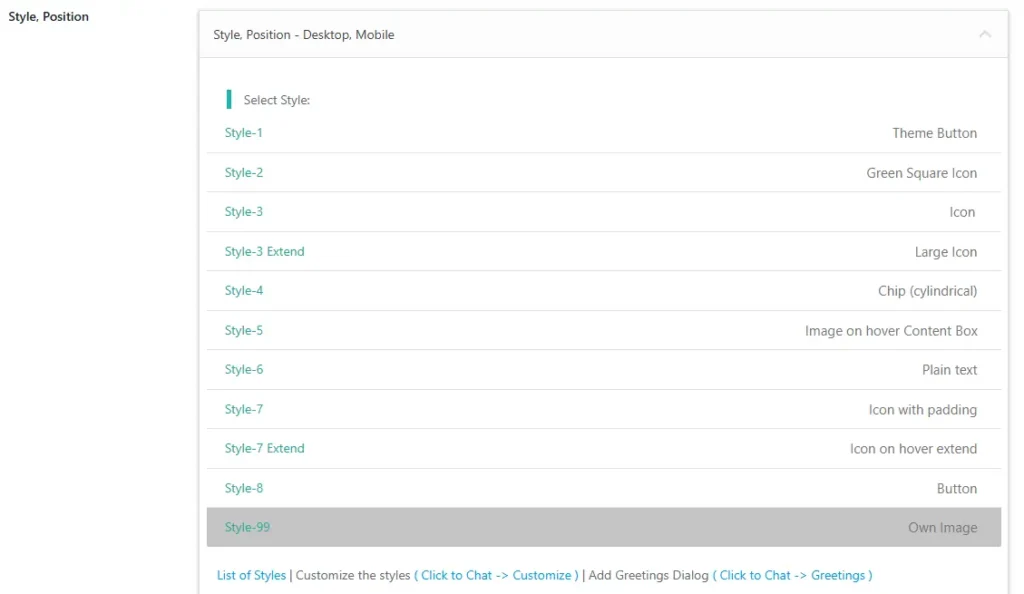
Customization
Then navigate to “Click to Chat“-> “Customize” – “Style-99” to personalize the widget’s appearance.
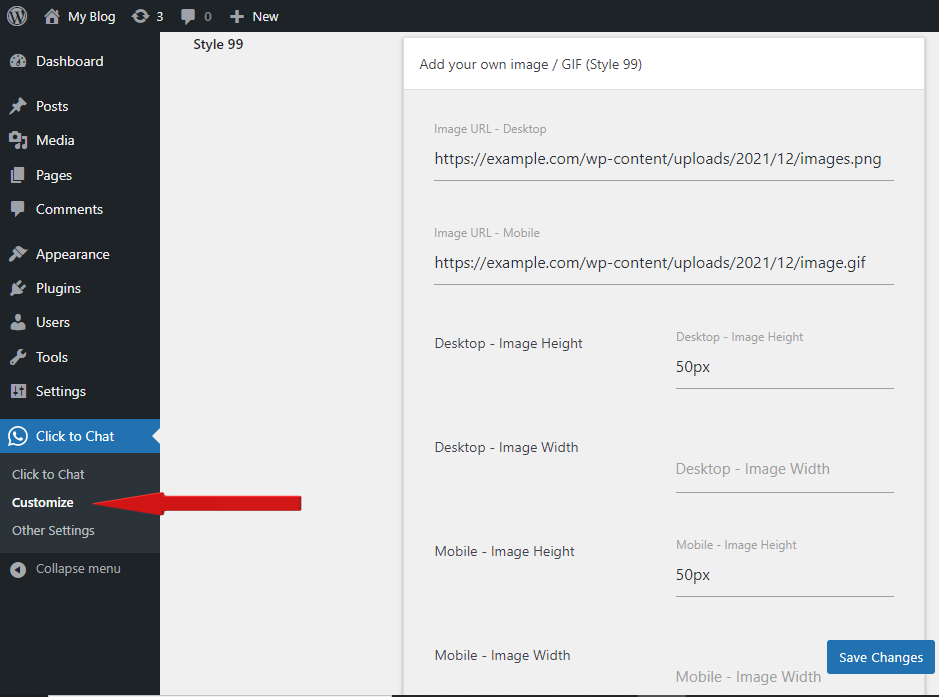
Key Features
- Customizable Image URLs: Use different images or GIFs for desktop and mobile.
- Size Control: Tailor the image height and width for both desktop and mobile devices.
- Flexibility: Fully control the look of your WhatsApp button with custom visuals.(eg.,, Height & Width)
How to upload an image on a WordPress site and get its URL?
Style 99 is ideal for users who want complete control over the appearance of their WhatsApp button by allowing the use of custom images or GIFs, tailored specifically for desktop and mobile views.