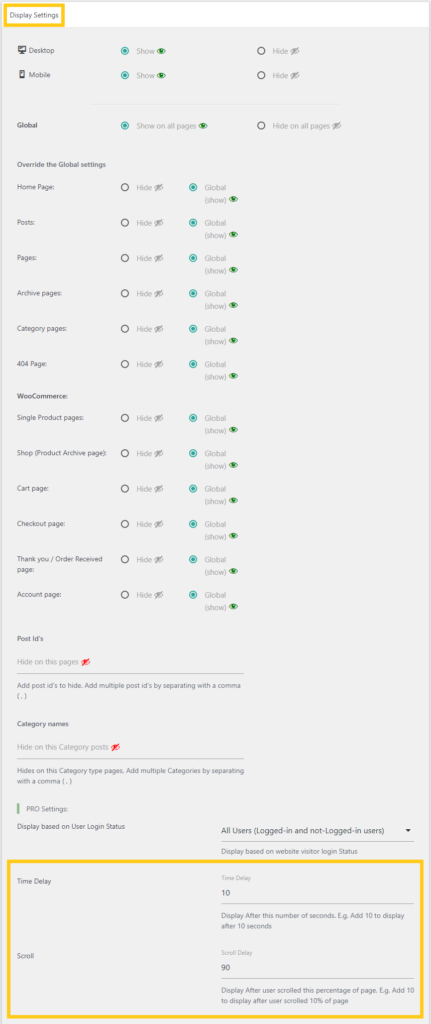Click to Chat has Advanced display settings like when, how, and where to display the WhatsApp icon/button.
Display based on Device ( Mobile, Desktop )
Display based on post type, selected pages ( posts, pages, custom post type, archive)
Display settings for WooCommerce Pages ( Single product, Shop, Cart, Checkout, Account Pages )
PRO
Time Delay: Displays WhatsApp icon after a given time.
Scroll: Displays the WhatsApp icon after a user scrolls the given percentage of the page.
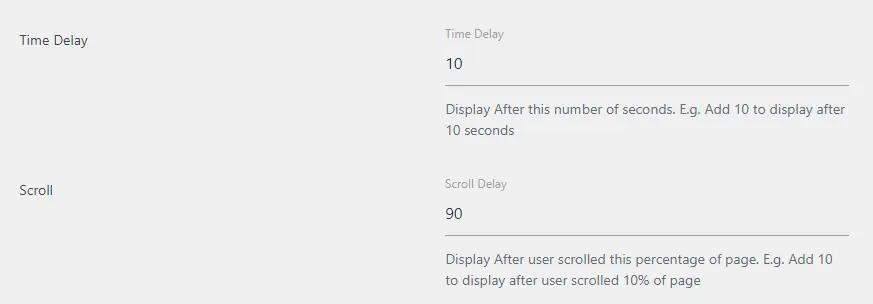
To add Time delay, scroll delay and navigate to ‘Click to Chat‘ – ‘Display Settings‘.