The Display Settings section of the Click to Chat plugin also allows us to control the visibility of the chat widget across different devices (Mobile and Desktop).
Navigate to ”Click to Chat” -> ”Display settings”
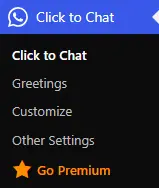
Default settings is to Show on all devices (Mobile and Desktop)
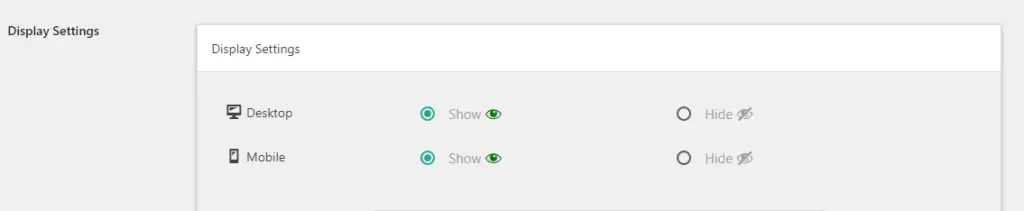
Device-Based Settings
Hide on Desktop
- To hide the widget on Desktop, select ‘Hide’ for Desktop.
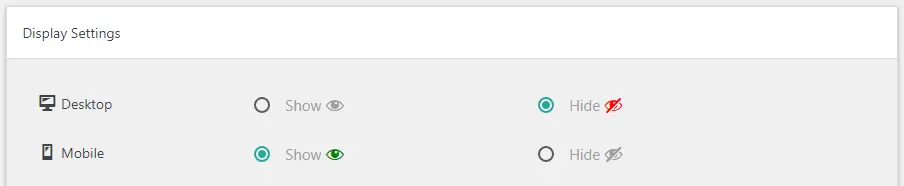
Hide on Mobile
- To hide the widget on Mobile, select ‘Hide’ for Mobile.
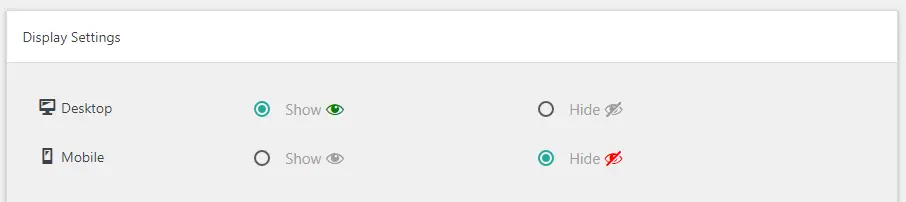
Hide on Both Devices
- To hide the widget on both Mobile and Desktop, select ‘Hide’ for both devices.
- And the widget is completely hidden in this case
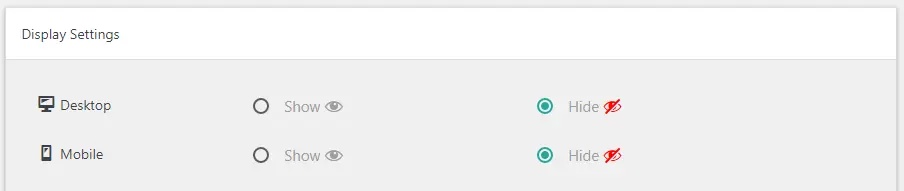
Clear Cache
If you’re using a caching plugin, CDN, or browser caching, make sure to clear all caches after making any changes. Otherwise, updates on the site may not reflect immediately due to cached content.
Explore More Display Options
Different Settings for Mobile and Desktop
Enable or Disable Chat widget Based on Viewing Device (Mobile/Desktop)