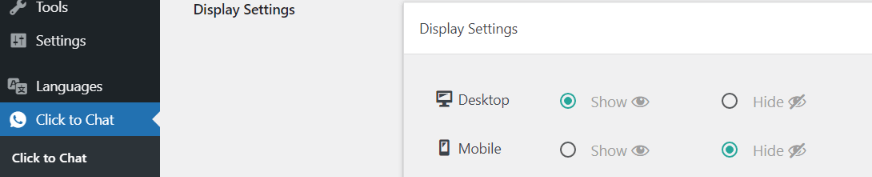Show on Mobile, Desktop
To display the icon on both Mobile and Desktop devices
Navigate to Click to chat -> Display Setting
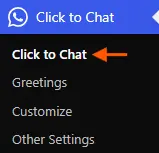
At Display Settings
Select the ‘Show’ options for both Desktop and Mobile.
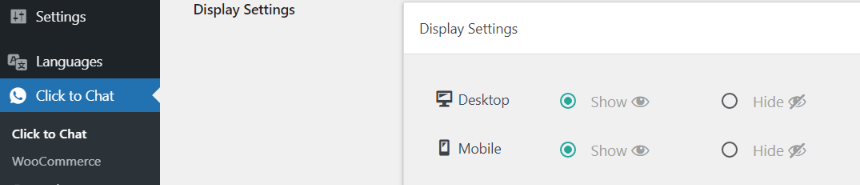
Show only on Mobile ( Hide on Desktop )
To display on mobile: At ‘Display Settings’ -> select ‘Show’ option in Mobile’ to display the styles on Mobile.
And
To hide on Desktop: At ‘Display Settings’ -> select ‘Hide’ option in Desktop’ to hide the styles on Desktop.
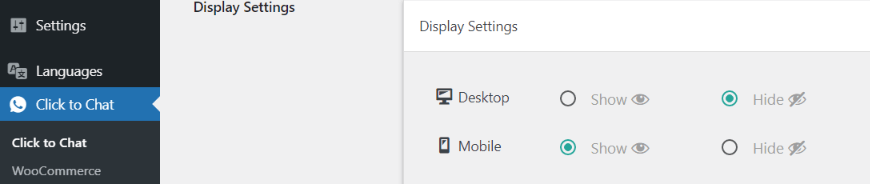
Hide on Mobile ( Show only on Desktop )
To display only on Desktop: At ‘Display Settings’ -> select ‘Show’ option in Desktop’ to display the styles on Desktop
And
To hide on Mobile: At ‘Display Settings ‘-> select ‘Hide’ option in Mobile’ to hide the styles on Mobile